Virtual TOTP Tokens and converters
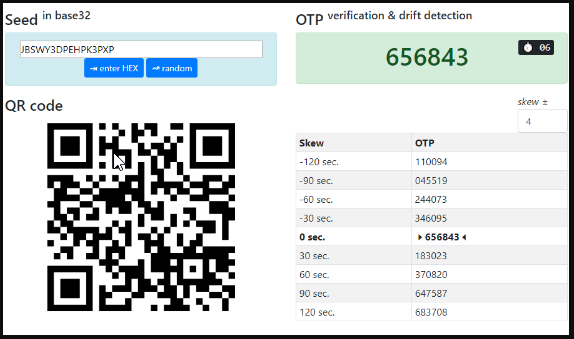
TOTP Toolset
This open-source toolset can be used to emulate a hardware token and as to perform OTP verification and drift detection. It can also be used to generate random seeds for programmable tokens and record generated data as CSV file for Azure MFA as described here.
The source code of Token2 TOTP Toolset is available under our GitHub repository. You can also use the hosted version.
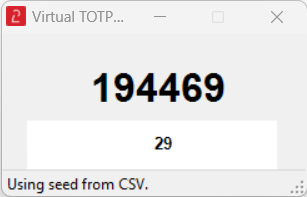
Virtual TOTP Token Tool for Windows
The Virtual TOTP Token Tool is designed to emulate Time-Based One-Time Passwords (TOTPs) for testing purposes. It enables users to generate TOTPs without the need to purchase physical tokens. This tool is particularly useful for customers testing procedures involving TOTP tokens with Azure Multi-Factor Authentication (MFA). It is a GUI app; you will see a window displaying the 6-digit OTP (refreshing every 30 seconds), fully emulating a hardware token.
t2otp.exe - command-line tool
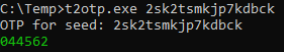 This tool is created as a command-line emulator of Token2 hardware tokens. It can generate any combination of 6 or 8 digits OTP, with 30 or 60 seconds interval, with SHA1 or SHA256 secret keys. Click here for more information and download.
This tool is created as a command-line emulator of Token2 hardware tokens. It can generate any combination of 6 or 8 digits OTP, with 30 or 60 seconds interval, with SHA1 or SHA256 secret keys. Click here for more information and download.
totp_generator.py - A Simple TOTP Code Generator with Skew Support
If you are a fan of Python (or prefer to view the source code of the tools you are using), here is the Python version of the same tool. This Python script allows you to generate Time-based One-Time Passwords (TOTP) using the PyOTP library. It also provides TOTP codes with a time skew, displaying multiple OTPs around the current time.
This is how the results will appear:
python totp_generator.py your_secret_key --num-otp 5 Time: 2023-10-11 15:10:30, TOTP code: 123456 Time: 2023-10-11 15:10:00, TOTP code: 789012 Time: 2023-10-11 15:09:30, TOTP code: 345678 Time: 2023-10-11 15:09:00, TOTP code: 901234 Time: 2023-10-11 15:08:30, TOTP code: 456789
Download totp_generator.py from GitHub
base32-to-hex-converter
A powershell script to convert files containing TOTP seeds(secrets) from base32 format to hex. The main use case is to convert Azure MFA CSV file to DUO-Compatible TOTP Import file
Subscribe to our mailing list
Want to keep up-to-date with the latest Token2 news, projects and events? Join our mailing list!
