Using Token2 FIDO2 Security keys for Heylogin

Heylogin enables secure and convenient management of passwords on different devices through strong encryption and data protection.
Instead of using a master password, this password manager uses smartphones. As an alternative to your smartphone, you can register a FIDO2 security key.
In this guide, we will show how to use Token2 security keys for unlocking heylogin.
Requirements:
• A heylogin account• A Token2 FIDO2 security key
Setting up a security key
1. Open the settings for login devices (https://heylogin.app/settings/devices):• Open www.heylogin.app
• Click on the gear icon in the bottom left corner.
• Select Login Devices.
2. Under Additional login devices, find Security key and click Set Up.
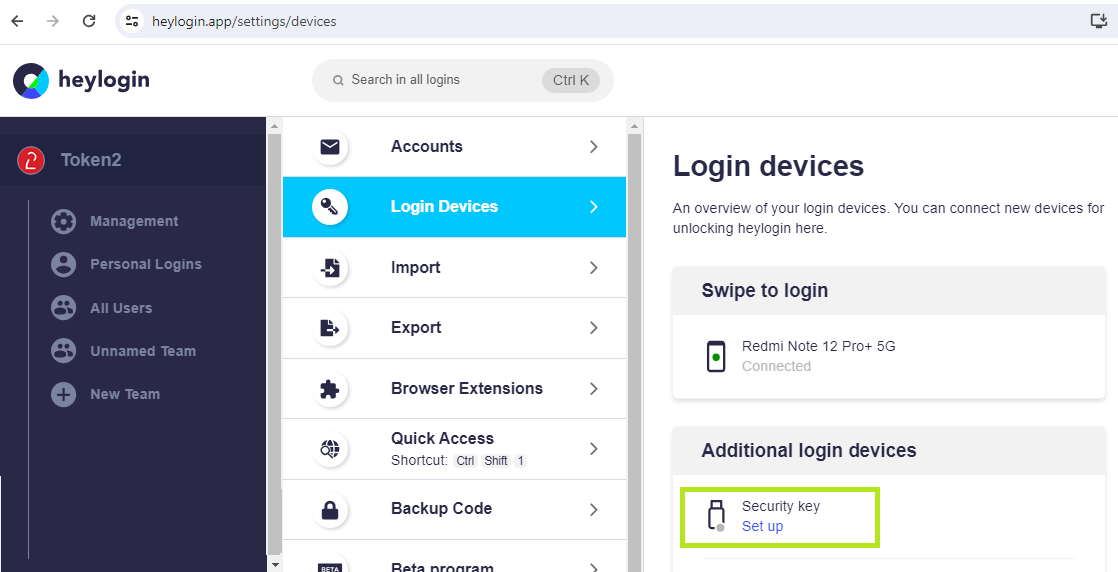
Heylogin will start to identify the inserted security key. If you have set up a PIN code on it you will be prompted to type it.
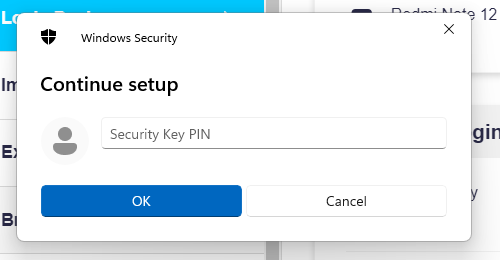
Then you need to press the button on the security key to complete registration.
Note: Security keys differ in the exact instructions to activate them. Your key may require a tap or button press to activate registration.
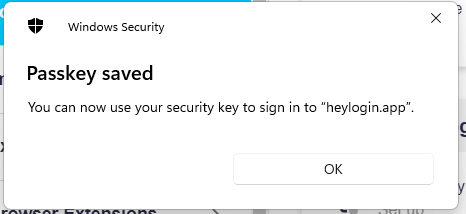
Connecting a new device using a Security Key
1) Open "heylogin.app".2) Select "With Security Key" in the menu on the left.
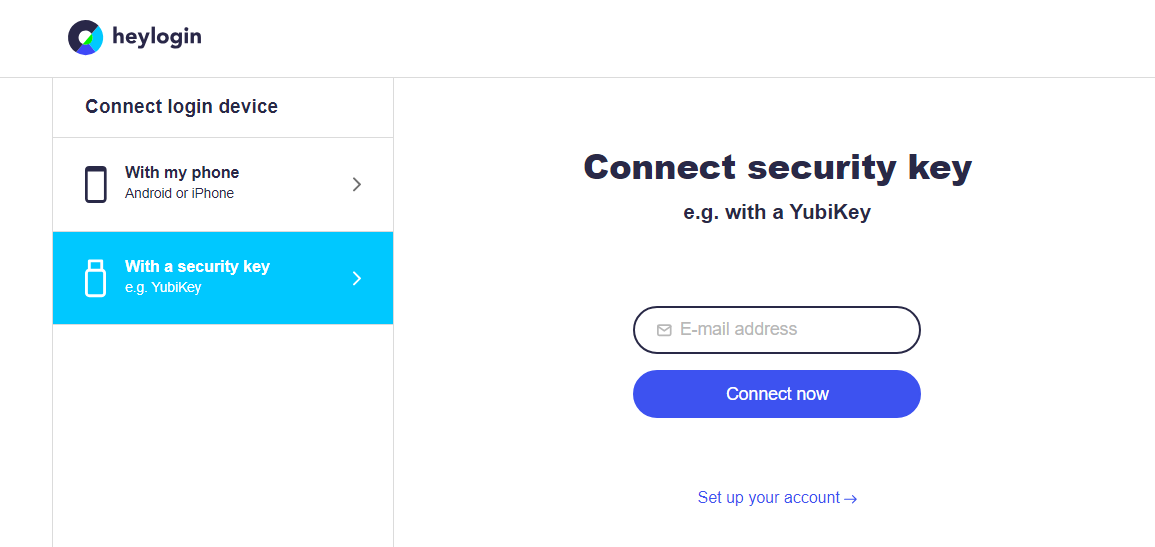
3) Enter your email address and click the "Connect now" button.
4) Plug in the security key, enter a PIN code, and press the button on it.
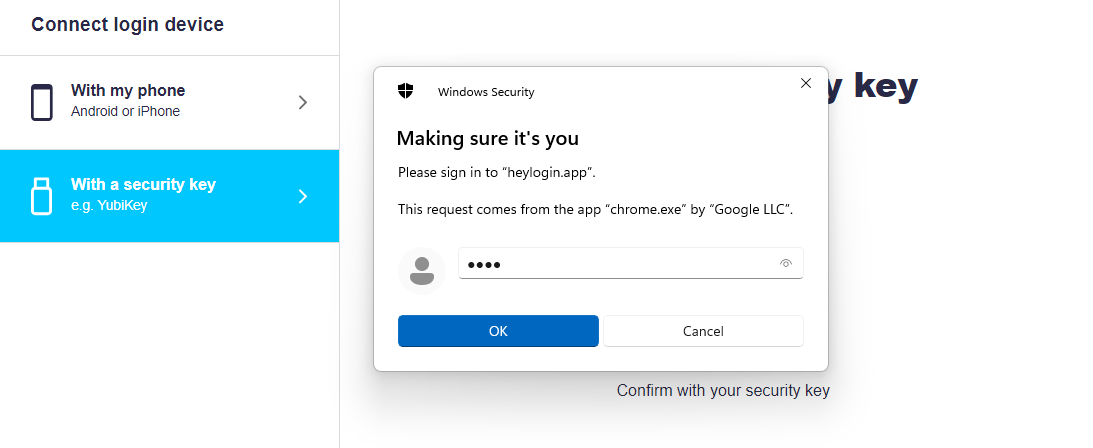
Congratulations! You've successfully set up and connected your Token2 FIDO2 security key for use with Heylogin, ensuring an extra layer of security and convenience in managing your passwords across different devices. From now on, accessing your Heylogin account is just a tap or button press away, providing peace of mind with strong encryption and data protection. If you have any questions or need further assistance, don't hesitate to reach out to our support team. Happy secure logging in!
Subscribe to our mailing list
Want to keep up-to-date with the latest Token2 news, projects and events? Join our mailing list!
