Secure your PayPal account with Token2 FIDO Security keys
In October 2022 PayPal announced it is adding security keys as an easy and secure log in method for PayPal accounts. While the implementation is still far from ideal, it is currently the most secure method of implementing strong security with PayPal accounts.
Prerequisites
- A PayPal account with a 2FA setting already in place (you can add a security key only if you have an SMS or TOTP-based method enrolled)
- A Token2 FIDO Security key
Enrollment
Log in to your PayPal account and navigate to "Your Profile" page. Click on "Update" link next to 2-step verification section.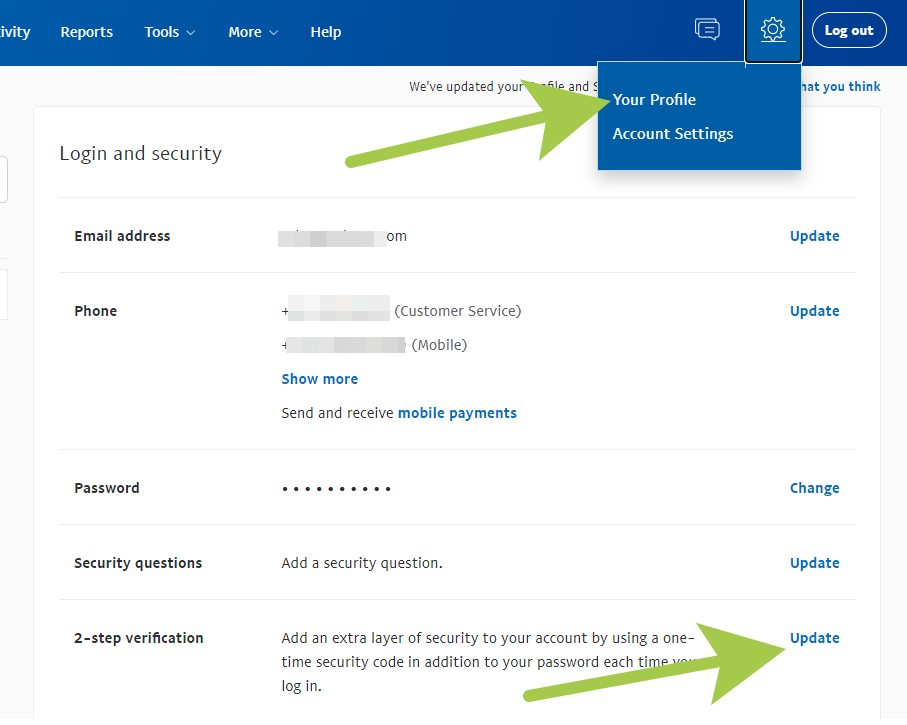
On the next step, click on "Add Device" to proceed further. Please note that an existing SMS or TOTP method is a requirement to continue with adding a FIDO key.
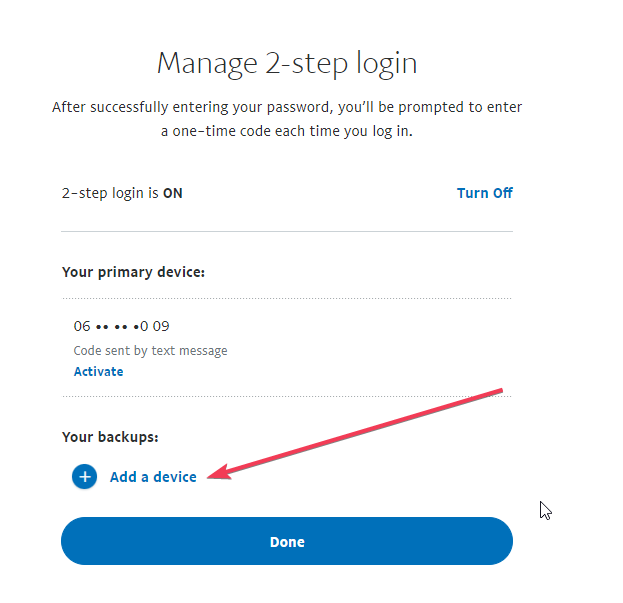
On the next window, select "Use a security key" and click Set Up
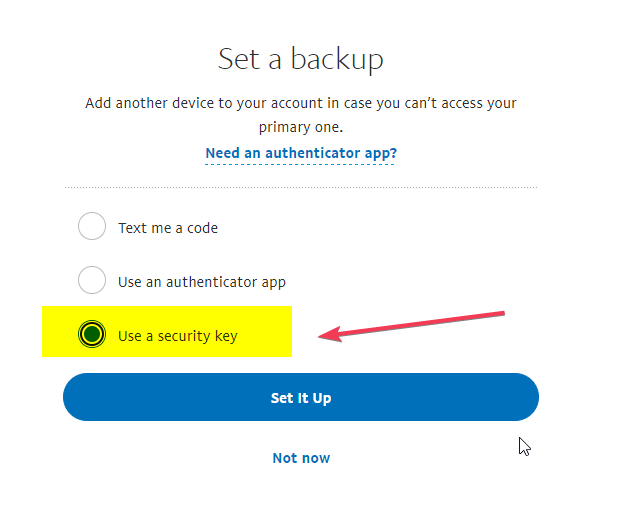
On the next window, the system will prompt to plug in your security key and unlock it with PIN or fingerprint.
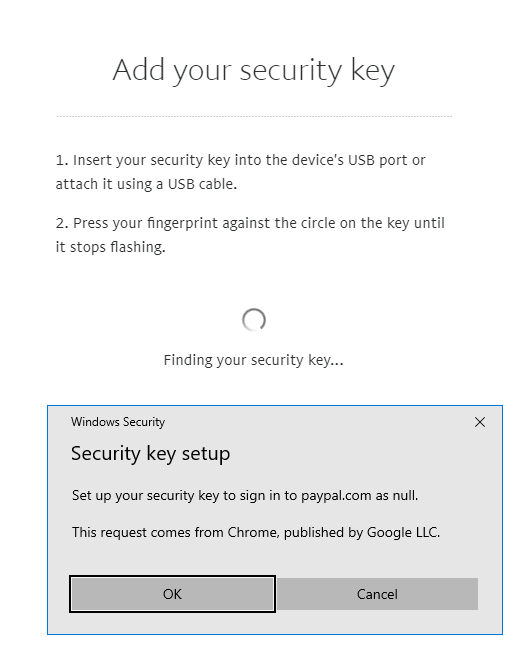
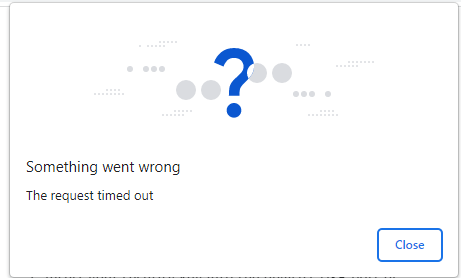
To complete the process, provide a name of the security key and click "Done"
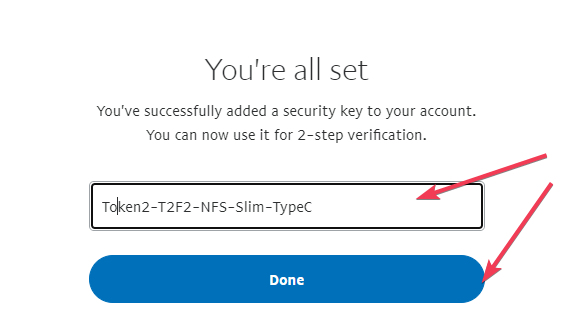
After completing the enrollment, you can use the security key as an option to log in to your PayPal account
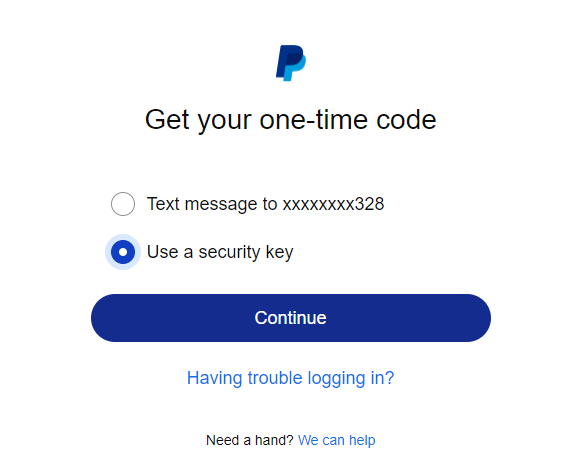
Subscribe to our mailing list
Want to keep up-to-date with the latest Token2 news, projects and events? Join our mailing list!
