Products
Buy options
5.89 USDPlease check product and platform compatibility before placing an order
All pictures shown are for illustration purpose only. Actual product may slightly vary due to product enhancement or other reasons.
USB-A to Lightning adapter
Looking to use your FIDO2 USB-A key with your iPhone or iPad ? You'll need our FIDO2 USB-A to Lightning adapter to make it happen! This adapter is specifically designed to connect your FIDO2 USB-A key to your iPhone or iPad's Lightning port, enabling secure and convenient authentication for your iOS device. With its durable construction and easy-to-use design, our adapter ensures a seamless experience every time you need to authenticate with your FIDO2 key.
Additionally, there is another aspect that appears to be more of an iOS GUI glitch. When an iPhone prompts the user to choose the passkey type, users should start using the FIDO2 key without following the on-screen instructions.
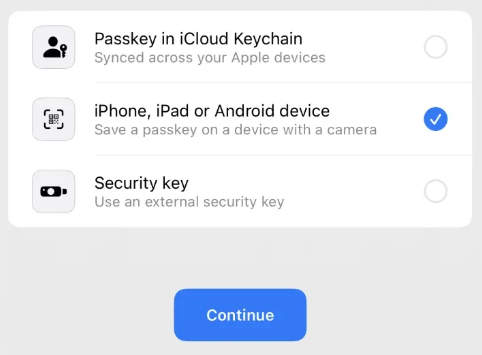
We understand that security is a top priority for our customers, and we want to ensure that you have all the information you need to make an informed purchase. If you have any questions or concerns about our adapter or your FIDO2 key, please don't hesitate to contact us.
Blog
21-12-2025
Android, NFC, and the Missing Piece of WebAuthn
 For years, Android users have faced a frustrating limitation—Android does not support CTAP2 over NFC. This means no PIN verification and no discoverable credentials (passkeys) when using NFC, and therefore limited to simple U2F-style flows without user verification. That said, there finally seems to be a solution.
For years, Android users have faced a frustrating limitation—Android does not support CTAP2 over NFC. This means no PIN verification and no discoverable credentials (passkeys) when using NFC, and therefore limited to simple U2F-style flows without user verification. That said, there finally seems to be a solution.
19-12-2025
Streamline Token2 Classic Tokens in Okta
 Token2 classic hardware tokens provide phishing-resistant multi-factor authentication for your Okta environment. Our updated integration guide shows you how to deploy them using Okta's Custom OTP authenticator method.
Token2 classic hardware tokens provide phishing-resistant multi-factor authentication for your Okta environment. Our updated integration guide shows you how to deploy them using Okta's Custom OTP authenticator method.
09-12-2025
Framework ExpansionCard Enclosure for Token2 Keys
 Framework laptops are all about modularity. The Framework ExpansionCard 3D-printable enclosure for Token2 PIN+ Type-C keys brings FIDO2 security directly into your device.
Framework laptops are all about modularity. The Framework ExpansionCard 3D-printable enclosure for Token2 PIN+ Type-C keys brings FIDO2 security directly into your device.




















